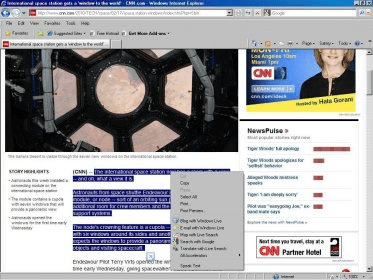
Internet Text Speaker is an add-on for your Internet browser that will read any text aloud. It will integrate itself into the context menu that appears when you right-click on an element in your browser. Using it, you can select any text in a web page and have it read aloud just by clicking on the "Speak Text" option that the program added to the menu. You will then start hearing the synthesized voice reading the text for you.
At the same time, you will see a tiny window with four buttons, which you can use to pause or resume the reading (or to replay it back), to adjust the voice selection and its speed, to cancel the reading or to visit the author’s website.
Internet Text Speaker will use whatever voices you have installed in your system, typically the Microsoft’s Sam, which is the default one. Nevertheless, you can use whatever voice you like, or change them using different pitches and speeds.
This program is free of charge. While downloading, you may get a warning from your antivirus, as the installer includes Relevant Knowledge. This application is intended to work with Internet Explorer and Mozilla Firefox. During our tests, it failed to work with Firefox 3.6, but it did using Internet Explorer 8.
Comments